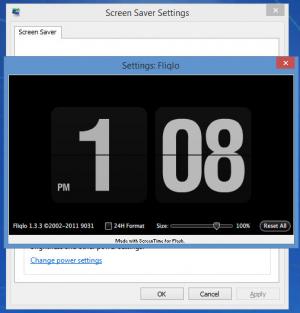Fliqlo
1.3.3
Size: 0 Bytes
Downloads: 7209
Platform: Windows (All Versions)
The Windows operating system comes with a built-in option to display the time, to present a clock as the screensaver. What it does not have is a screensaver that looks like a flip clock. And because the operating system doesn’t have such an option, Fliqlo has been developed to fill that void.
Fliqlo is a screensaver for Microsoft’s Windows operating system, a screensaver that looks like a flip clock. By default, it presents the time in AM/PM format. If you don’t like that format, you can switch to the army-style 24-hour format from the Settings menu.
Speaking about the settings menu, it also lets you pick a custom size for the flip clock. The default size is 100%, obviously. There’s a slider that you can use to shrink the size down to 25% or increase the size up to 125%. If you’d like to return to the default size and time format, then you need to know that the settings menu features a Reset All button. Click it and Fliqlo will revert to its default settings.
Run an installer and Fliqlo will be installed on your Windows PC. Once the installation process completes, the Screen Saver Settings dialog will show up. From it you can access Fliqlo’s settings (the settings menu I mentioned above), you can preview Fliqlo, and you can choose for how long the operating system will wait until it brings up the Fliqlo screensaver.
Fliqlo is free software. Fliqlo is available for Microsoft’s Windows and for Apple’s Mac OS X.
Need a free screensaver that looks like a flip clock? In that case, you need Fliqlo!
Pros
Fliqlo is available for Windows and Mac. Getting Fliqlo up and running on a Windows PC is an effortless task. Choose between the AM/PM and the 24-hour format. Change the flip clock’s size. Fliqlo is free software.
Cons
None that I could think of.
Fliqlo
1.3.3
Download
Fliqlo Awards

Fliqlo Editor’s Review Rating
Fliqlo has been reviewed by George Norman on 11 Jun 2015. Based on the user interface, features and complexity, Findmysoft has rated Fliqlo 4 out of 5 stars, naming it Excellent